Mass Change Security Scopes
At MMS someone mentioned there was no good way to mass change scopes in an environment. You have to click on each item and edit the scope in order to change it. I’ve never been a fan of clicking that much, so I decided to make a tool to make it easy to change scopes!
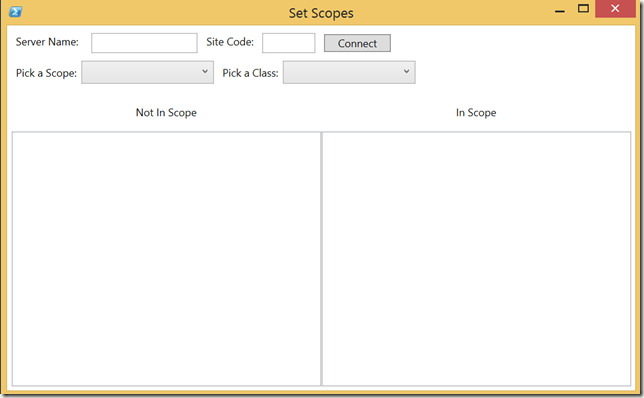
With this tool, simply put in the server name and site code of your site and hit connect. Then, select a scope and a class from the dropdown list to view all available items in the class. If the item is in the scope it will show up on the right side, and if not it will show up on the left side. Right click on any item (or multiple) and you will be given the option to either add it to a scope or remove it from a scope.
The console window is the log window, so watch that for information about what is happening when the window is not responding. Also, classes can be a little confusing. I’m using what is in WMI, so they are not extremely friendly. Also, some things are grouped differently than in the console. For instance, under SMS_Queries, you’ll find custom queries and status message queries.
These are the classes you’ll be able to change:
SMS_Application SMS_BootImagePackage SMS_BoundaryGroup SMS_ClientSettings SMS_ConfigurationItem SMS_ConfigurationPolicy SMS_DistributionPointGroup SMS_DistributionPointInfo SMS_DriverPackage SMS_GlobalCondition SMS_ImagePackage SMS_MigrationJob SMS_OperatingSystemInstallPackage SMS_Package SMS_Query SMS_Site SMS_SoftwareUpdatesPackage SMS_TaskSequencePackage
If you have any problems or I missed a class let me know!
Download: Change Scopes
Leave a Comment